If you had previously installed and tried running a seaworthy Fallout 3 with WINE or even Proton, you ceartainly have come across this error
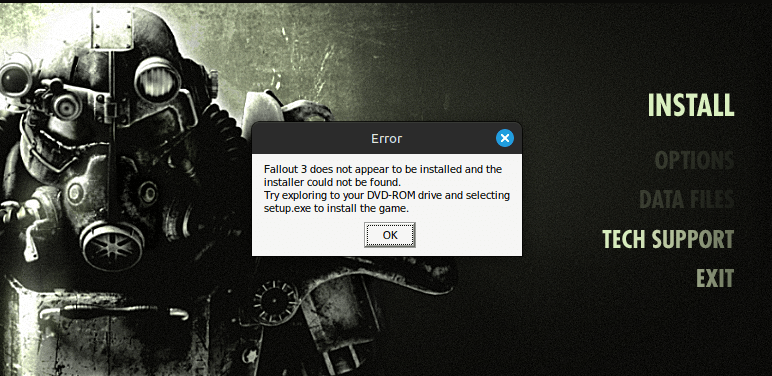
Thankfully I have just the solution for this awful message.
Before starting, you will need Protontricks.
Assuming you already have it or are downloading it, the next step is to head towards this link.
It will allow you to make a registry file specifically for where you currently hold the Fallout 3 exe.
Open Fallout 3 first, if you do not open it with Proton beforehand it will not appear in the list.
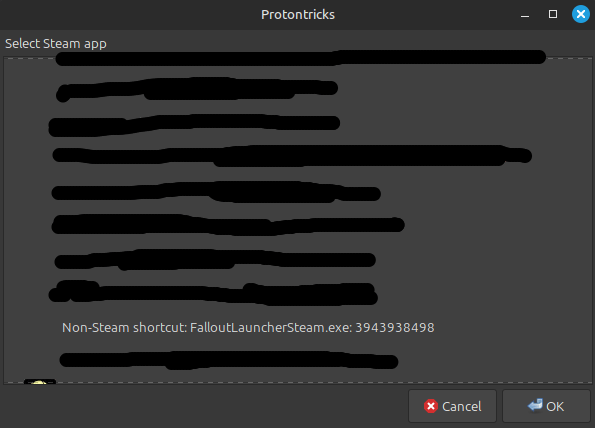
It should appear as pictured above, unless you renamed it. Select it and press OK, then select
Select the default wineprefix -> Run regedit
With the registry open, go to the registry website linked above and configure the file to match were your main Fallout 3 directory is located.
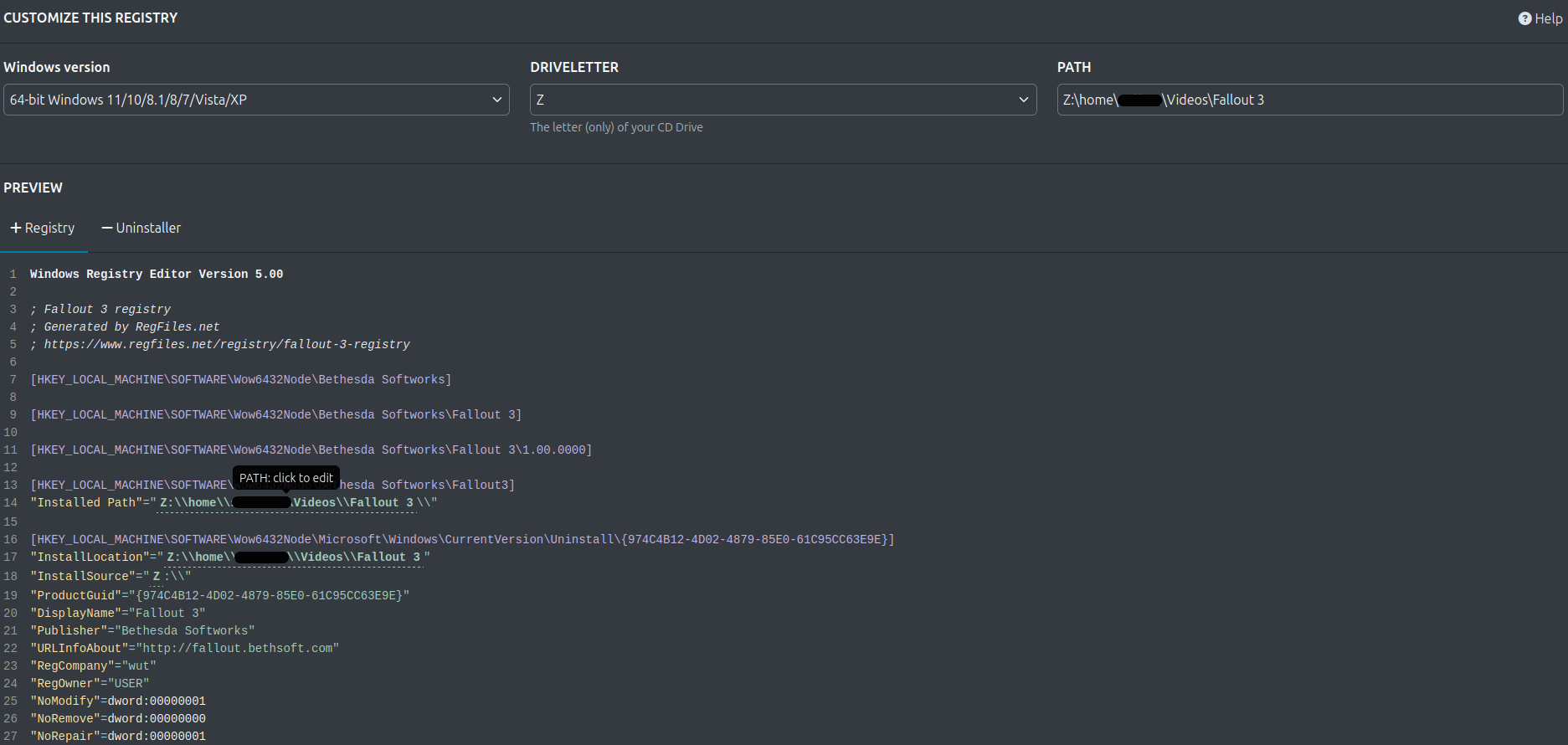
With your own registry file being formatted properly, click back onto the regedit window, at the top left there will be a button named Registry, click and select import the created registry file. Once done, the game will now open properly and can be played as normal.
The simplest way to get a cracked working New Vegas game is to get a hold of the GOG version. Having installed and run the acquired copy, there will be an error similar to Fallout 3. Follow this link to get the needed files.
The easiest was to mod both Fallout 3 and New Vegas is via Nexus Mods' Vortex, which can be easily installed with SteamTinkerLaunch. A guide to install STL is here.
Having it installed, open it by selecting any game of your choosing.
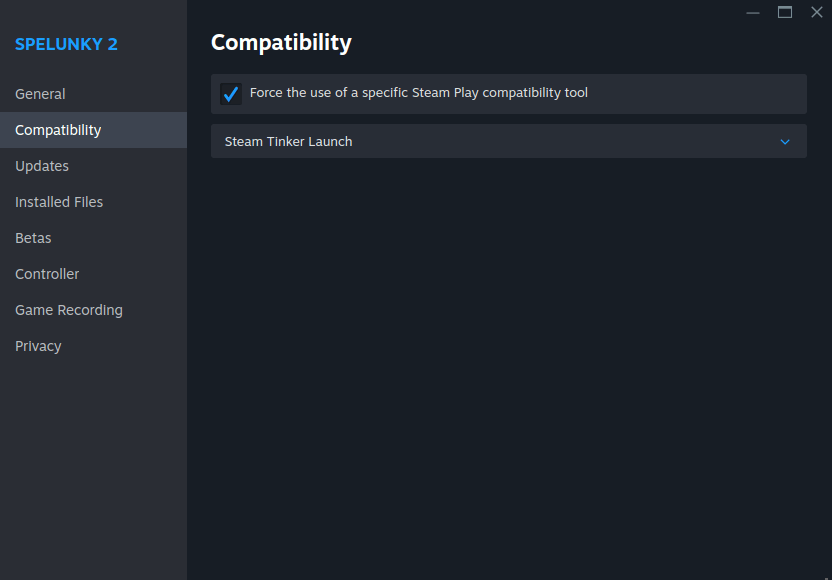
Getting onto the STL window, to the right most column will be Vortex, press and it will open a new window. The installation process goes
Download -> Install -> Start
After the first boot, you can boot into Vortex only after running the game that launches SteamTinkerLaunch. Despite there being a shortcut to open Vortex, it wll demand you open it via the STL UI.
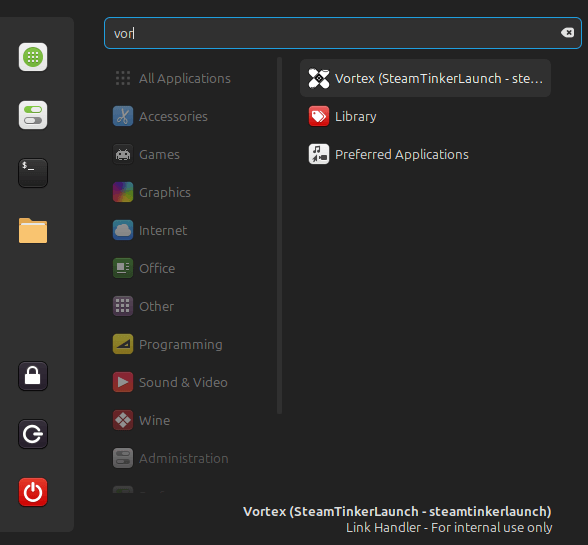
Afterwards modding is the same as windows, just drag and drop mods.